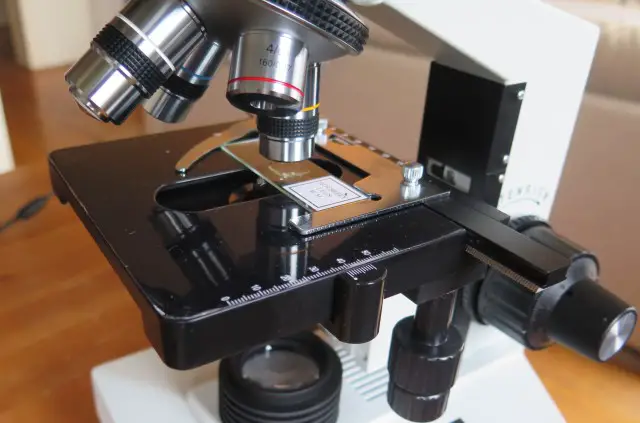
The mechanical stage on a microscope moves in three dimensions. First, it moves up and down on the vertical axis to obtain focus. This is the basic requirement for a microscope stage.
But it also moves on the X-Y axis to allow you to ‘scan’ your specimen. This can significantly improve user experience because you can make fine movements of the slide to achieve optimal viewing positioning for your experiments.
Beginner and entry-level microscopes usually don’t provide X-Y axis movement. Microscopes from about $150 and up will often have a mechanical stage, but make sure you check the microscope before buying it!
> This article is part of our series on compound microscope parts
What is a Compound Microscope Stage?
A compound microscope’s stage is the part of the microscope where you place your prepared slides.
With a compound microscope the stage is raised because there are several sub-stage lighting components under the stage (such as your Abbe condenser and iris diaphragm).
The main manipulation you do with the stage is move it up and down for focusing your microscope. You achieve this by moving the focus knobs found on the base of the arm of the microscope. There are often coarse and fine focus knobs, although some entry-level microscopes will only have a coarse focus knob.
You will find the stage will also have clips for holding your specimen down while doing your experiments.
Some stages also have a ‘stage stop’, which helps to prevent the stage from hitting up against the objective lenses above.
What is a Stereo Microscope Stage?
Stereo microscopes have very basic stages.
The stage on a stereo microscope is simply the base of the microscope. You don’t need sub-stage lighting for a stereo microscope because you’re looking at opaque objective that are best lit from above.
However, you may find your stereo microscope’s stage will have a frosted glass base and basic sub-stage light that can be useful at times.
You’ll also find that stereo microscopes have larger stages because – simply – you can place larger items under a stereo microscope. You’ll often want to place rocks, jewelry and other large items on the stage.
For a stereo microscope, you move the head (not the stage) up and down to obtain focus. Again, this is simply because the stage on a stereo microscope doesn’t need complex sub-stage lighting infrastructure.
Mechanical Stage Functions
A mechanical stage is an advanced type of stage that provides better user experience because it allows you to move the stage horizontally on the X-Y axis.
This allows you to center your specimen to get optimal viewing. You don’t have to worry about the focal point being in the periphery, or, out of view entirely.
Without a mechanical stage, you need to do this manually with your fingers. It’s much less precise and – frankly – can be very frustrating.
How to use a Mechanical Stage on a Microscope
Focus Adjustments
A mechanical stage usually has knobs for both vertical and horizontal axis manipulation.
The vertical focus is adjusted using both coarse focus and fine focus knobs. When using the 4x scanning objective, start with the stage fully lowered and slowly raise it using the coarse focus knob until you are close to perfect focus.
You can then adjust focus even tighter by moving on to the fine focus knob.
After moving on to the low power objective (yellow band) and higher, I recommend only using the fine focus knob to adjust focus to avoid damage to the objective lenses.
X-Y Position Adjustments
Personally, I find X-Y adjustments in multiple situations. But the first time to use the X-Y knobs is when you’re using the 4x scanning objective. At this situation, before moving over to the 10x low power objective, ensure your specimen is perfectly centered.
By centering your specimen before stepping up to a higher-powered objective, you ensure you don’t ‘lose’ the specimen in the switch.
To make X-Y judgements, locate the knobs that are hanging down from the stage in the front right-hand corner, as pictured below:

Once you have achieved the optimal magnification for your specimen, you can also use the X-Y scanning knobs to literally “have a look around”. Scan your specimen to see what you can see! This is where a mechanical stage really comes in handy. It helps you explore with ease.
Conclusion
In my opinion, the mechanical stage is one of the user experience features that provides the biggest bang for your buck. It is literally used every single time you use the microscope, and helps you to explore your specimen with ease. In fact, I wouldn’t buy a workhorse microscope without one.
Fortunately, most intermediate and above microscopes do come with mechanical stages. But remember that at the lower price points, it’s worth checking for a mechanical stage and paying extra for it.
References and Further Reading
Hi, I’m Chris and I run things around here! I share all my microscopy experiments, microscope information and tricks, how to guides, and microscope reviews in the articles on this site. Browse around to see what you like (I recommend the experiment ideas section) or connect with me on any of the social platforms listed below.

